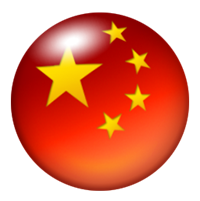In the ever-evolving landscape of portable computing, Windows tablets have carved out a unique niche for themselves, offering a blend of mobility, versatility, and productivity. These devices, powered by the robust Windows operating system, are designed to cater to a wide range of users, from business professionals to students and casual users. This article delves into the features, benefits, and considerations of owning a Windows tablet.
### What is a Windows Tablet?
A Windows tablet is a portable, touchscreen device that runs on the Windows operating system. Unlike traditional tablets that use operating systems like iOS or Android, Windows tablets offer a more familiar environment for users accustomed to the desktop experience. They come in various sizes, from compact models ideal for on-the-go use to larger ones that resemble small laptops.
### Key Features of Windows Tablets
1. **Operating System**: Windows tablets run on the latest versions of Windows, such as Windows 10 or Windows 11. This provides users with access to a vast array of applications and compatibility with existing software.
2. **Touchscreen Interface**: With their responsive touchscreens, Windows tablets offer a seamless blend of traditional desktop navigation and modern touch-based interactions.
3. **Connectivity**: Many Windows tablets support Wi-Fi and cellular connectivity, ensuring that users can stay connected wherever they go. Some models also include USB ports, HDMI outputs, and expandable storage options.
4. **Productivity Tools**: Windows tablets come with built-in productivity tools like Microsoft Office, making them ideal for tasks such as word processing, spreadsheet management, and presentation creation.
5. **Stylus Support**: Many models offer support for styluses, enabling users to take notes, draw, or annotate documents with precision.
### Benefits of Using a Windows Tablet
1. **Versatility**: Windows tablets can serve multiple purposes. They can be used for work, entertainment, education, and creative tasks, making them a versatile addition to any user's toolkit.
2. **Compatibility**: The Windows operating system ensures compatibility with a wide range of software and peripherals, making it easier to integrate the tablet into existing workflows.
3. **Portability**: With their lightweight design and long battery life, Windows tablets are perfect for users who need to work or study on the move.
4. **Security**: Windows tablets offer robust security features, including biometric authentication and advanced encryption, ensuring that user data remains protected.
### Considerations When Choosing a Windows Tablet
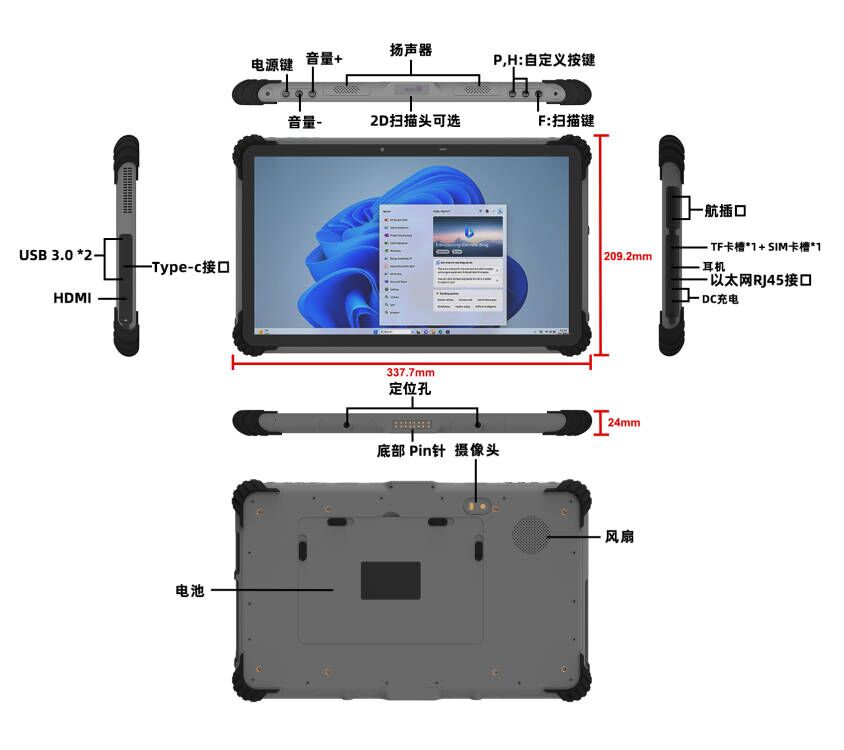
1. **Performance**: Consider the processor, RAM, and storage options to ensure that the tablet meets your performance needs.
2. **Display Quality**: Look for a tablet with a high-resolution display and good color accuracy, especially if you plan to use it for media consumption or creative work.
3. **Battery Life**: Ensure that the tablet offers sufficient battery life to last through your daily activities without needing frequent recharges.
4. **Accessories**: Some Windows tablets come with additional accessories like keyboards and docking stations, which can enhance their functionality.
### Conclusion
Windows tablets represent a powerful intersection of mobility and productivity. Whether you're a professional looking for a portable office solution, a student needing a versatile learning tool, or a casual user seeking a device for entertainment and browsing, a Windows tablet offers a compelling choice. By understanding the features, benefits, and considerations, you can make an informed decision that aligns with your needs and preferences.
---